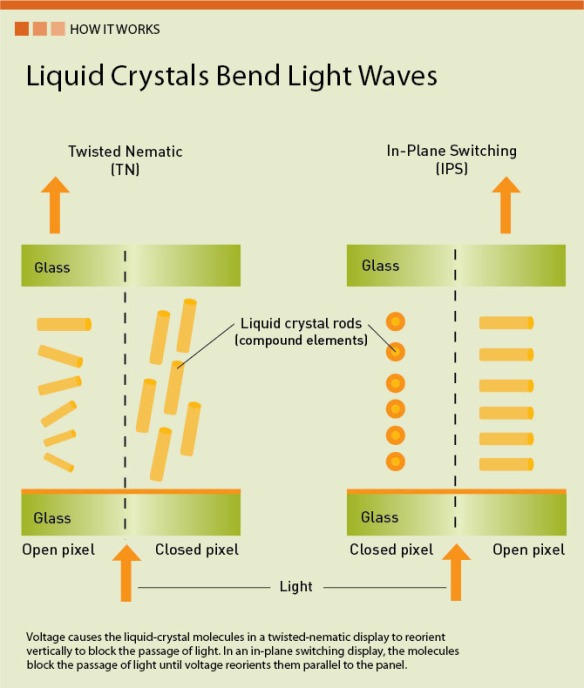About a month ago I’ve reached a critical point. I simply had enough of using all those cheapish LCD monitors. It was time to invest into a more serious piece of equipment, especially if I hoped to use my computer as a professional tool.
I had been torturing myself for years trying to do graphic work using monitors with horrific colour reproduction. Often, moving my head about only a few inches distorted the colours on my screen to such a degree that the work on which I just spent hours suddenly made no sense. Most monitors that I’ve encountered weren’t even able to sustain brightness and colour uniformity throughout the the whole area of the screen. I wanted something reliable; something that I could use as a reference point in my work. Hence, I began my research.
Calibrating by eye
My frustration started one eve, when I was busy editing recently taken photographs. I noticed a slight colour discrepancy between my two desktop monitors when I moved the Photoshop window from one screen to another. At that point I realized that I simply cannot trust what I see on either of monitors. I wanted to find a way to, at least, make them both produce the same results. At first, I stumbled upon Han-Kwang Nienhuys‘ tutorial on LCD monitor calibration(which I found to be very accessibly written and informative about the subject). Sadly, the tutorial was especially successful at exhibiting to me how truly awful were the monitors that I was using all along.
Using Nienhuys’ tutorial, I began attempting to calibrate my two monitors, and the screen of my Acer laptop. As I was going through this process I relied on the ability of my own eyes to synthesize the different visual patterns given in tutorial to adjust the monitors brightness, contrast, sharpness, and other values. What I learned from this process was that, most of this “manual” calibration process was merely a vague approximation. In the end only a small area in the middle of the screens was in fact becoming calibrated and producing somewhat satisfactory result, while the rest of the screen’s real estate was getting further distorted by various undesirable effects(See diagram below). It was a wild goose chase: as I focused on calibrating one area of the screen others deteriorated.
(Source: http://www.lagom.nl/lcd-test/viewing_angle.php)
Should you wish to observe this colour bending phenomenon on your own, please follow to Nienhuys’ page (Link: http://www.lagom.nl/lcd-test/viewing_angle.php). Check t o see if your monitor is capable of producing an accurate picture; only a a few will.
Mass Production Monitors
Digging deeper into Wikipedia, forums, and computer stores, I found that most of consumer grade monitors that I was encountering were made using the Twisted Nematic(TN) panels. Monitors that one would find around schools, universities, work places, doctor’s offices, cash registers, banks, etc., are primarily made using this method. Such TN panels are a very cost effective technology that makes it possible to furnish vast undemanding corporate environments with computers and monitors. This is a case where quantities trumped quality, and an inferior, long outdated technology, became highly poplar. In addition, the consumer’s attention was very skilfully diverted by the monitor producers and marketers into an artificially created race, where the competition was established solely on the monitors’ diagonal size, brightness, and ultimate slimness; both of which aspects, are strengths of the TN panel. In other words the consumer was left to choose monitors chiefly on their superficial features, rather than then their functional abilities, such as image quality. While it makes sense for the laptop’s screen to be slim and lightweight, It hardly makes any sense why anyone would care for their desktop monitor to be the absolute slimmest. The CRT displays are now long gone, why worry about physical dimensions while the new LCD monitor takes hardly any space on ones desk.
This is why I called my most monitors cheapish; talking about image quality rather than price. Most monitors that one can purchase over the counter at a typical department store are, in fact, cheapish, as they cater to the confused masses. Such monitors cost anywhere between 100 to 400 dollars depending on their size and offer some tolerable quality for brief daily, or occasional use. However, this don’t actually mean that a good quality monitor can’t be purchased for a comparable price (as i learned later).
Why TN Monitors Suck
Past the price point and thickness the TN panels have nothing to offer. The biggest compromise to this technology is the colour reproduction, uniformity at varying viewing angles. By design each pixel in the TN panels is only capable of reproducing accurate colours if viewed at a perfect angle, which is normal to the surface of the screen. Since the screen is comprised of a field of pixels viewing them all at a normal angle is humanly impossible(unless viewed at an unbearably great distance from the screen). Therefore, the TN monitors will always show gradually less accurate colours the further away the pixels are from the normal’s center of the viewer’s point of view. Some newer TN panels would produce relatively better results than their predecessors, however the results will always be very far from perfection, in this respect. This effect is described in depth at by the Maximum PC Magazine‘s article White Paper: LCD Technologies Explained and Compared(also see diagram below).
(Source: http://www.maximumpc.com/article/features/white_paper_lcd_technologies_compared)
In addition, pixels in the TN panel monitors are only able of accurately reproducing 6bits of colour in each of the three RGB(Red, Green, and Blue) diodes. This means that each pixel is capable of a maximum of 262,144 colours. This is 64 time less than the 16.7 millions of colours that even the most basic computer is capable of processing. To compensate for this shortcoming the makers if the TN panels have invented multiple band-aid solutions. The most popular being the dithering, which is a process where neighboring colours are made to flicker at very fast rates to give the illusion of an intermediate one. Aside from possible health impacts from pixels flickering at rates of 3600 time and more per minute, this inability of reproducing the full colour spectrum renders TN technology useless in any type of graphic work. Only imagine attempting to pick the right colour in a graphic editor, when the colour selection is abridged 64 times, and the beautiful gradient background that you just made has banding and flickering problems. This shortcoming of the TN monitors is even more severe when working on print and textile mediums where CYMK colours are approximated into the monitor’s RGB spectrum, only to be further shrunk 64 times. Good luck calibrating your printer.
To learn more on the various available TFT LCD monitor technologies I highly recommend reading the following Wikipedia article: link.
Solution: The IPS Technology
Currently, Wikipedia lists quite a number of competing LCD monitor technologies (TN, IPS, PVA…) and their multiple variants and annual brand name incarnations; all of which have their strengths and price tags. However, the consensus of the CG graphics industry remains largely the same; IPS panels produce the most favourable results for 2D work. This is chiefly due to the IPS’s superb ability to outperform other technologies at wide viewing angles. This means that the aforementioned effects of colour distortion noticeable on Han-Kwang Nienhuys solid colour tests will simply not occur on an IPS panel. Additionally, The IPS panels are fully capable of using 8bits for colour reproduction(often more – 10 to 12 bit for use in special applications). In other words, the IPS technology is trustworthy in professional colour work.
Unfortunately, In-plane switching(IPS) panels are expensive, typically not very energy efficient, battery draining, and very complicated to produce. The IPS technology results in heavy and thick monitors, whose price escalates quickly with respect to their diagonal size, because it is highly complex to ensure panel uniformity at greater sizes. These products are rare and often unavailable over the counter in many parts of the world. However, one should seriously consider an IPS monitor, if they plan on earning a living through any type of visual work, or simply wants to ensure a decent working environment for handling semi-professional digital photography.